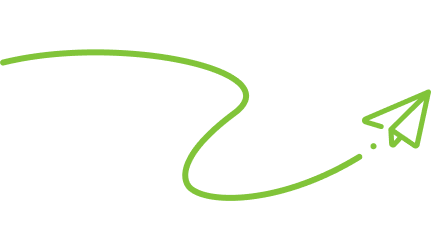HTTP vs. HTTPS: A Simple Guide To Protecting Your Site
At a quick glance a web address starting with HTTP and an address starting with HTTPS may look the same, but in actuality are very different. So how much difference can one letter make?
Let’s start with HTTP. It stands for hypertext transfer protocol and is a basic link that transfers data from the web server to a browser. Most websites created prior to 2014 use HTTP.
HTTPS stands for hypertext transfer protocol secure. The “S” ensures that the website you are visiting is encrypting the connection between the web server and browser to keep any passing data safe. If a hacker attempted to steal a person’s password as they signed into their account on an HTTPS protected site, all they would see is a jumbled, encrypted code. This is essential to protect sites that pass sensitive information and payment details, such as an ecommerce site.
Is It Worth The Hassle To Switch To HTTPS?
Without HTTPS, any data being shared is insecure and can easily be stolen. Both you and your customers want to keep their information safe. Switching to HTTPS will help your users feel safe and confident that their information is secure while on your site.
If your site does not accept potentially sensitive information from your visitors, you might be thinking “why switch?”. SEO and page placement is another added bonus to switching to HTTPS. Although it’s not the only factor in page ranking, Google places more emphasis on secure sites and will bump your rankings. Site traffic may also increase as visitors are also more likely to visit a page if they are confident your site is secure.
What Is The Process For Switching?
An SSL certificate is required to encrypt the information that users supply to their site. You can purchase an SSL certificate from your domain provider or a third party. After you have purchased your certificate, have your web developer install and configure the SSL certificate. You’ll want to redirect any external links to your new https web address. Be sure to double check all of your links to ensure that they have been properly updated. Once your certificate is up and running, you should should see a green padlock icon in the far left corner of the web address bar followed by https://www.example.com.
It may take some time to get your site completely migrated to HTTPS, but is well worth the security.