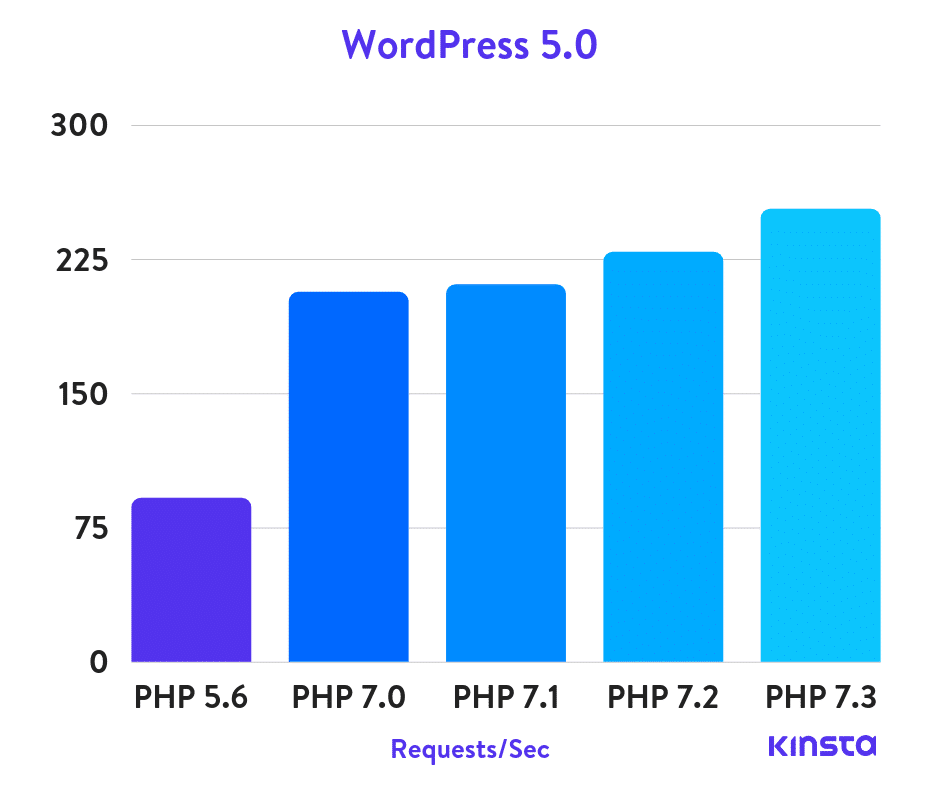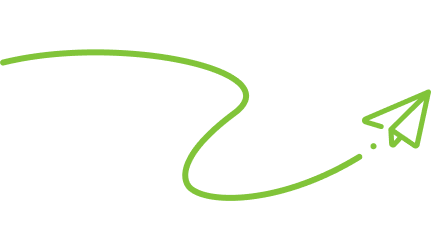With website loading speed becoming more of a ranking influence, any adjustment to improve the visitors’ loading speed of your website is crucial to their user experience as well impacting your SEO rankings.
While there are factors that you can do on the backend of the site to improve the load times such as compressing images and getting rid of inefficient plugins, there is still quite a bit of work that goes on the server, which is where the website’s files and system settings are stored. If PHP, FTP, cPanel, or Plesk sound like alien races in the Star Wars galaxy, then it is strongly recommended that you defer this task to your web developer or system administrator.
Without getting too technical, PHP is a web programming language that is used to code and build websites, as well as various website themes, web apps, and widgets. WordPress is a widely known platform that is built primarily using PHP. Like most other programming languages, bugs are fixed and performance are improved over the years; these major release milestones are indicated by their version number (e.g. 5, 7). Smaller releases append a dot and another number after it (e.g. 5.6, 7.0, 7.1, 7.2).
As of June 2019, the latest stable PHP version is 7.2. According to benchmarks on Kinsta, PHP 7 performance levels blow PHP 5 out of the water as you can see below:
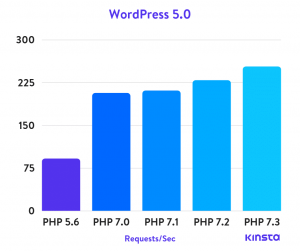
WordPress 5, the latest major release, performs almost 3 times faster on PHP 7.2 versus the old PHP 5.6. Even PHP 7.2 is a 20% improve from PHP 7.0. This is HUGE for SEO – can you imagine the performance boost you will get in Google’s PageSpeed Insights and GTMetrix?
However, approximately 2 out of 3 websites are still using PHP 5 through PHP 5.6. Why the slow migration to the new release?
The major issue is that websites and themes built on PHP 5.6 may break if switched over to PHP 7. Plugins may no longer work and parts of the website may not load correctly. The larger the website, the more complicated it is for developers to migrate to the newer version.
If you’re running a relatively small WordPress website, and the theme and plugins have been updated, then chances are that you’ll have a smooth transition. If you are on a platform that you subscribe to for a fee, then you may want to double-check with your provider to see if they have made strides to upgrade you to the latest version. If you have any questions, feel free to message your friends at Motoza!