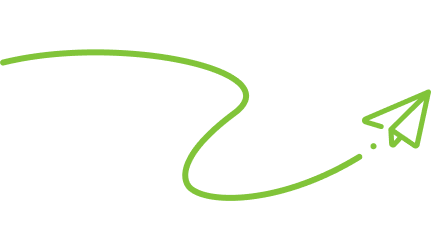Do you remember the last time you’ve searched for something on Google, clicked on one of the search results and it took forever to load? Unless you’re as patient as Mr. Miyagi, you’re probably going to click the “Back” button on your browser and possibly check out another search result. That’s why speed is important, especially when more people are on their smartphones than on their desktop these days, and Google has put greater emphasis on it when it comes to search engine optimization.
Google has a tool called PageSpeed where you can enter in your website URL and a score ranging from 0 to 100 will be given to you, with 0 being the worst and 100 being the best score. The number represents your website’s performance and takes several factors into consideration. Both mobile and desktop versions of your website are graded and you will get recommendations on how to improve them.
While Google PageSpeed will give you a list of several recommendations, there are 3 common issues that show up when someone runs PageSpeed that would make a big impact once fixed:
- Optimize Images. This is probably the most common issue that appears when running the PageSpeed tool, and for good reason – images are usually the larger chunks of data that needs to be downloaded on your phone or computer. Waiting for a large rotating slider of images can make it feel like you’re on a 56K modem dialing into AOL. That’s why it’s so important to get them optimized as much as possible for the user experience and for Google’s sake.
If you have a WordPress website, I highly recommend the Smush It Pro plugin from WPMU DEV. It’s a paid plugin, but it will make your life so much easier when it comes to optimizing all of your images. With a click of a button, it will scan your entire media library and check to see if it can compress your image (decrease the file size) without losing image quality. Smush It Pro will then compress all the images, fixing most of the “Optimize Images” recommendations Google PageSpeed provided.
If you don’t have a WordPress site, there may be other similar plugins or extensions with your platform. The manual way would be to load up Photoshop and use the “Save for Web” compress feature to decrease the size of your images.
One more thing on “Optimize Images”: If your website has small preview thumbnails, please scale your image down to the correct dimensions. This will decrease your load times significantly. There are still websites out there that shove a large wallpaper image into an itty bitty thumbnail preview image.
- Leverage Browser Caching. Typically, when someone visits and loads your website, their computer downloads all the images and files so it displays on your monitor. When browser caching is set, the same person who visited your site will pull images and large files from their local computer instead of having to download them all again, which will make the site appear much faster on their end.
If you have a WordPress website, WP Fastest Cache is an excellent plugin that helps with caching. Their free version should be enough to get this fixed. If you don’t have WordPress or need to do it manually, here is an excellent guide in setting your browser caching parameters.
- Reduce Server Response Time. Even after you have taken care of all the major items on your website, there may be tweaks that you would need to do with your hosting company (where your website is located on). The usual culprit is the Time to First Byte, which is a measurement on how quick the server responds back to the person’s browser. Google PageSpeed will tell you how slow your website is lagging behind and provide a list of recommendations from this page.
To address this issue, unless you know where to look in your server, this is something that you would have to hand off to a developer or connect with your hosting support.
Hopefully this guide has served as a starting point in helping improve your site’s speed. If you have any questions on the PageSpeed recommendations, feel free to reach out to us!